Snarl_net_CMD.exe
Snarl_net_cmd is a very simple command line tool to send notifications to the Windows notification system “Snarl” using the Snarl Network Protocol. Be sure to have network support enabled within Snarl settings.
It needs .NET-Framework 2.0 to be installed.

It is designed to not return any output so it can be used from within other applications without having problems like opening command line windows.
The general way of using this tool is as follows:
snarl_net_cmd IP PORT COMMAND PARAMETERS
where IP and PORT is the location where to contact (PORT normally should be 9887)
COMMAND can be:
- register: register your application with Snarl
- addClass: register a class within your registered application
- notify: send a notification
- unregister: unregister your application
PARAMETERS:
For COMMAND “register” one parameter is available:
- appName: name of the application to register
Example:
snarl_net_command 127.0.0.1 9887 register "My First App"
For COMMAND “addClass” three parameters are available:
- appName: name of a registered application (see above)
- className: name of a class to be registered
- classTitle: (optional) display title for the class (if omitted className is used instead)
Example:
snarl_net_command 127.0.0.1 9887 addClass "My First App" "My Class"
For COMMAND “notify” five parameters are available
- appName: name of a registered application (see above)
- className: name of a regsitered class
- title: text to be displayed in the title of the Snarl notification
- text: text to be displayed in the body of the Snarl notification
- timeout: time in seconds the notification should be displayed
Example:
snarl_net_command 127.0.0.1 9887 notify "My First App" "My Class" "Hello" "World" 10
For COMMAND “unregister” one parameter is available:
- appName: name of the application to unregister
Example:
snarl_net_command 127.0.0.1 9887 unregister "My First App"
Overall way of working with Snarl:
- register your application
- register one or more alert classes
- send as many notifications as you like
- when completly finished unregister from Snarl
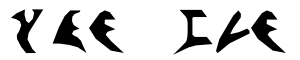
Recent Comments