FritzBox Callmonitor fCallMonitor
As promissed in my last blog post I have worked on some other projects and this time I want to speak about my FritzBox which I am using as my modem for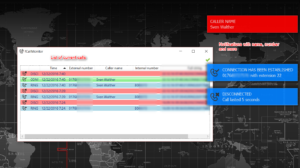 my ISP. It has many options which also includes some APIs for incoming as well as the option to fully administer it remotely.
my ISP. It has many options which also includes some APIs for incoming as well as the option to fully administer it remotely.
There is a very powerful and widely tool called jAnrufMonitor which I can recommend to you if you want to have a real feature rich client to your box. For myself jAnrufMonitor is not the tool I want to use as it is not very comfortable to use and even worse it depends on a Java installation and it installations tend to fail due to this dependency (to be honest on my Windows 10 64 Bit I did not get it to work even so I read all the (many) FAQs and entries in the forum from people with similar problems.
So I decided to give it a try and for those knowing me my first goal was to get notifications using Snarl on incoming call. So my first version did exactly this: when the phone rings a notification pops up showing the phone number of the caller (and displaying them in a list window). I am calling it fCallMonitor.
I have used fCallMonitor for some weeks and while it works without problems my own wishes added feature requests to it. The first one was to see who is the person behind the phone number so I added a lookup call to Klicktel (a reverse search engine for at least German phone numbers). Then I noticed that it would make more sense to lookup my own contacts so I added lookups in the Windows contacts and the FritzBox phonebook.
Then two weeks ago I got quite some problems with spam calls (automated dialers every few minutes) so I added an interface to tellows.de which hosts a database of know malicious callers.
So now when the phone rings I immediately see the calling number, the name of the caller (if known) and the spam state of the number.
In the moment I had completed all this I found another very new tool which has its focus on easy to block numbers in the FritzBlock – so if this you major goal for a tool give FritzBlock a try (even more as Volker is a very nice as we already have discussed each others ideas for future updates).
My own timeline is now to make fCallMonitor a very feature rich (but still easy to use) client currently focusing on my own wishes but as always if there is someone interested into getting some features please comment here or send me an email – the chances are high you’ll get what you want very fast 🙂
Finally this is how it looks right now
read more
Renym, Quarter Berth or my daily Twitter usage
Since this year my main working PC is once again a Windows machine so while not posting any news here I did some small developments for myself the last weeks.
The fist one is what I call Renym which is the REbirth of NYMphicus. I have learned by pain that the Views-concept in Nymphicus works extremely well for me and some other power users but the added complexity made the usage to complicated and had some technical drawbacks (like I always struggled to define what is my last read state in a mixed View). So as I already had the full technical stack in the background (including for example live updates due to streaming interface or multi account setups) I did for me “just” a new downsized traditional user interface which looks very similar to other lightweight clients (even so not really found often on Windows). So this is how it currently looks like:
Next to this I added quite some updates in the background which have been introduced since my last Nymphicus release – most important the option to display quoted retweet (see screenshot above) as well as creating quoted retweets.
Next to this I have created a very lightweight tool to create tweets on the fly. It is the idea of Spinnaker (which itself has been heavily inspired by Sail on the Mac). It just lives in the system tray and registers a global keyboard shortcut which opens the compose window right away:
Having said this everything you see is working and is in daily usage by myself. I am thinking about if or if not I should add the still needed extra polish to publish them (as Open Source btw.) so if anyone out there says he likes what he sees in this post: let me know and the chances I’ll create public releases will sky rocket… 🙂
Oh, and I have planned at least to other blog posts here about tools I am working on for myself but which might be interesting for more people than just me.
read moreFileSystemSnarl 2.0 out now
After many months with no (visual) updates I completed a complete rewrite of FileSystemSnarl
Here’s what new in 2.0:
- Cleaner layout
- Placeholders in all notification classes (titles and bodies)
- Persistent settings
- “Jump start” option (directly start watching when folder name is valid)
- Minimize to tray on startup option
- Uses the latest Snarl API
- New installer
- Now licensed under BSD license
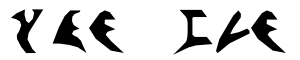
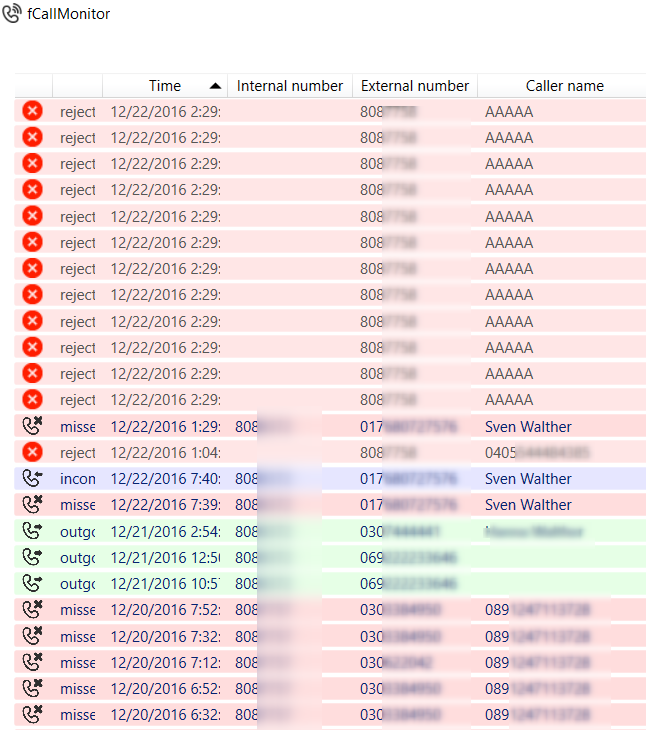

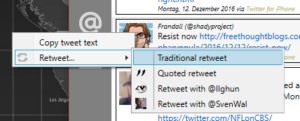
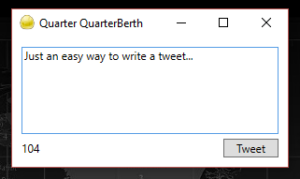
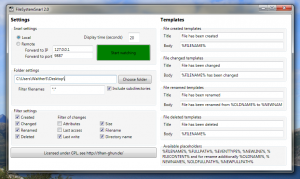
Recent Comments